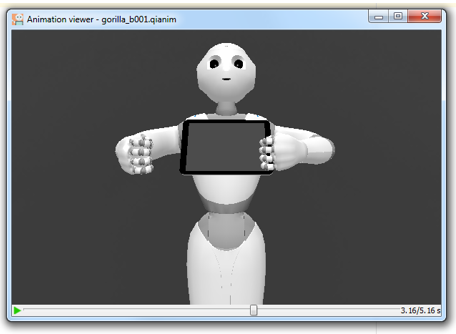The Pepper SDK Plugin provides sample animation files to create robot animation.
Choose File > New > Import animation… .
The browser Animation Browser appears.
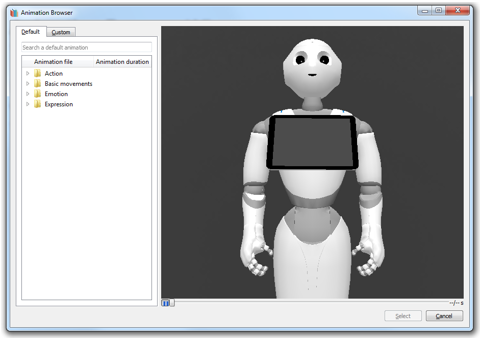
To find an animation:
When an animation file is selected, the preview of the animation is shown in the robot view to the right.
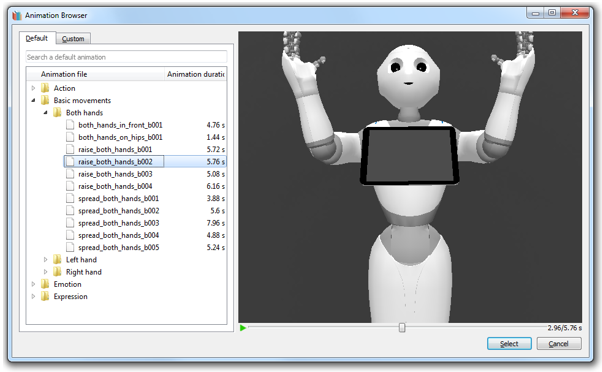
Duration of animations are displayed.
Animation Browser is used to import animation files within your project. Choose the animation file you want and click Select and then you will see that the animation file has been imported to your project under the raw resource directory: /res/raw
Any .qianim file found in your Android project can be previewed independently.
From your project view, right-click on your .qianim file and click Preview:
A stand-alone Robot Viewer appears, showing a 3D robot playing the selected animation in loop.