Goal
In this tutorial, we will go to a specific part of a QiChatbot and react when a specific part is reached, using Bookmarks.
Prerequisites
Before stepping in this tutorial, you should:
Let’s start a new project
For further details, see: Creating a robot application.
Create a new topic file named mimic_animal.top for the English (en) language.
Add the following content to this file:
topic: ~mimic_animal()
proposal: %mimic_proposal Say dog or elephant
u1: (dog) OK, I've reached the dog bookmark %dog_mimic
u1: (elephant) OK, I've reached the elephant bookmark %elephant_mimic
For more details about the syntax, see QiChat - Syntax.
In this section, we will see how to go to a specific Bookmark in a QiChatbot.
Store a QiChatbot, a Chat and a Bookmark in your MainActivity:
// Store the QiChatbot.
private var qiChatbot: QiChatbot? = null
// Store the Chat action.
private var chat: Chat? = null
// Store the proposal bookmark.
private var proposalBookmark: Bookmark? = null
// Store the QiChatbot.
private QiChatbot qiChatbot;
// Store the Chat action.
private Chat chat;
// Store the proposal bookmark.
private Bookmark proposalBookmark;
To go to a Bookmark, use the goToBookmark method.
Add the following method to your MainActivity:
private fun sayProposal() {
qiChatbot?.goToBookmark(proposalBookmark, AutonomousReactionImportance.HIGH, AutonomousReactionValidity.IMMEDIATE)
}
private void sayProposal() {
qiChatbot.goToBookmark(proposalBookmark, AutonomousReactionImportance.HIGH, AutonomousReactionValidity.IMMEDIATE);
}
Note
We are using AutonomousReactionImportance.HIGH and
AutonomousReactionValidity.IMMEDIATE so that the Chat goes to the
specified bookmark right away.
Create a Topic from the previously created topic file.
With this Topic, we then create a QiChatbot and a Chat action.
Put the following code in the onRobotFocusGained method:
// Create a topic.
val topic: Topic = TopicBuilder.with(qiContext)
.withResource(R.raw.mimic_animal)
.build()
// Create a new QiChatbot.
qiChatbot = QiChatbotBuilder.with(qiContext)
.withTopic(topic)
.build()
// Create a new Chat action.
chat = ChatBuilder.with(qiContext)
.withChatbot(qiChatbot)
.build()
// Create a topic.
Topic topic = TopicBuilder.with(qiContext)
.withResource(R.raw.mimic_animal)
.build();
// Create a new QiChatbot.
qiChatbot = QiChatbotBuilder.with(qiContext)
.withTopic(topic)
.build();
// Create a new Chat action.
chat = ChatBuilder.with(qiContext)
.withChatbot(qiChatbot)
.build();
Retrieve all the bookmarks of the Topic and extract the
mimic_proposal one.
// Get the bookmarks from the topic.
val bookmarks: Map<String, Bookmark> = topic.bookmarks
// Get the proposal bookmark.
proposalBookmark = bookmarks["mimic_proposal"]
// Get the bookmarks from the topic.
Map<String, Bookmark> bookmarks = topic.getBookmarks();
// Get the proposal bookmark.
proposalBookmark = bookmarks.get("mimic_proposal");
And execute the sayProposal method when the Chat action starts:
// Go to the proposal bookmark when the Chat action starts.
chat?.addOnStartedListener(this::sayProposal)
// Go to the proposal bookmark when the Chat action starts.
chat.addOnStartedListener(this::sayProposal);
Do not forget to remove this listener on Chat in the
onRobotFocusLost method:
// Remove on started listeners from the Chat action.
chat?.removeAllOnStartedListeners()
// Remove on started listeners from the Chat action.
if (chat != null) {
chat.removeAllOnStartedListeners();
}
With this code, the robot is configured to say the proposal when the
Chat starts.
If you run the application, Pepper will say the proposal.
In this section, we will see how to react when a bookmark is reached. For that, we will use the BookmarkStatus class.
Store these fields in your MainActivity:
// Store the dog BookmarkStatus.
private var dogBookmarkStatus: BookmarkStatus? = null
// Store the elephant BookmarkStatus.
private var elephantBookmarkStatus: BookmarkStatus? = null
// Store the dog BookmarkStatus.
private BookmarkStatus dogBookmarkStatus;
// Store the elephant BookmarkStatus.
private BookmarkStatus elephantBookmarkStatus;
In the onRobotFocusGained method, get the bookmarks corresponding to the
different user answers and create a BookmarkStatus for each bookmark:
// Get the mimic bookmarks.
val dogBookmark: Bookmark= bookmarks["dog_mimic"]
val elephantBookmark: Bookmark = bookmarks["elephant_mimic"]
// Create a BookmarkStatus for each bookmark.
dogBookmarkStatus = qiChatbot.bookmarkStatus(dogBookmark)
elephantBookmarkStatus = qiChatbot.bookmarkStatus(elephantBookmark)
// Get the mimic bookmarks.
Bookmark dogBookmark = bookmarks.get("dog_mimic");
Bookmark elephantBookmark = bookmarks.get("elephant_mimic");
// Create a BookmarkStatus for each bookmark.
dogBookmarkStatus = qiChatbot.bookmarkStatus(dogBookmark);
elephantBookmarkStatus = qiChatbot.bookmarkStatus(elephantBookmark);
Set a BookmarkStatus.OnReachedListener on each BookmarkStatus so
that we can react when the corresponding bookmark is reached:
dogBookmarkStatus?.addOnReachedListener {
// React when the dog bookmark is reached.
}
elephantBookmarkStatus?.addOnReachedListener {
// React when the elephant bookmark is reached.
}
dogBookmarkStatus.addOnReachedListener(() -> {
// React when the dog bookmark is reached.
});
elephantBookmarkStatus.addOnReachedListener(() -> {
// React when the elephant bookmark is reached.
});
Remove these listeners in the onRobotFocusLost method:
// Remove the listeners on each BookmarkStatus.
dogBookmarkStatus?.removeAllOnReachedListeners()
elephantBookmarkStatus?.removeAllOnReachedListeners()
// Remove the listeners on each BookmarkStatus.
if (dogBookmarkStatus != null) {
dogBookmarkStatus.removeAllOnReachedListeners();
}
if (elephantBookmarkStatus != null) {
elephantBookmarkStatus.removeAllOnReachedListeners();
}
We now want Pepper to perform an animal animation depending on the user answer.
Import both dog_a001 and elephant_a001 animations using the Animation Browser. They are located in Action > Animals.
Create the following methods to perform animations:
private fun mimicDog qiContext: QiContext) {
Log.i(TAG, "Dog mimic.")
mimic(R.raw.dog_a001, qiContext)
}
private fun mimicElephant(qiContext: QiContext) {
Log.i(TAG, "Elephant mimic.")
mimic(R.raw.elephant_a001, qiContext)
}
private fun mimic(@RawRes mimicResource: Integer, qiContext: QiContext) {
// Create an animation from the mimic resource.
val animation: Animation = AnimationBuilder.with(qiContext)
.withResources(mimicResource)
.build()
// Create an animate action.
val animate: Animate = AnimateBuilder.with(qiContext)
.withAnimation(animation)
.build()
// Run the animate action asynchronously.
animate.async().run().andThenConsume { sayProposal() }
}
private void mimicDog(QiContext qiContext) {
Log.i(TAG, "Dog mimic.");
mimic(R.raw.dog_a001, qiContext);
}
private void mimicElephant(QiContext qiContext) {
Log.i(TAG, "Elephant mimic.");
mimic(R.raw.elephant_a001, qiContext);
}
private void mimic(@RawRes Integer mimicResource, QiContext qiContext) {
// Create an animation from the mimic resource.
Animation animation = AnimationBuilder.with(qiContext)
.withResources(mimicResource)
.build();
// Create an animate action.
Animate animate = AnimateBuilder.with(qiContext)
.withAnimation(animation)
.build();
// Run the animate action asynchronously.
animate.async().run().andThenConsume(ignore -> sayProposal());
}
Update the code inside the BookmarkStatus listeners to execute the
animations:
// Mimic a dog when the dog mimic bookmark is reached.
dogBookmarkStatus?.addOnReachedListener {
mimicDog(qiContext)
}
// Mimic an elephant when the elephant mimic bookmark is reached.
elephantBookmarkStatus?.addOnReachedListener {
mimicElephant(qiContext)
}
// Mimic a dog when the dog mimic bookmark is reached.
dogBookmarkStatus?.addOnReachedListener(() -> {
mimicDog(qiContext);
});
// Mimic an elephant when the elephant mimic bookmark is reached.
elephantBookmarkStatus.addOnReachedListener(() -> {
mimicElephant(qiContext);
});
Last, we can run the Chat action:
// Run the Chat action asynchronously.
chat.async().run()
// Run the Chat action asynchronously.
chat.async().run();
Take advantage of the Animate.OnStartedListener to start some sound at the
beginning of the animation, using the MediaPlayer class.
![]() The sources for this tutorial are available on GitHub.
The sources for this tutorial are available on GitHub.
| Step | Action |
|---|---|
Install and run the application. For further details, see: Running an application. |
|
Choose “Mastering Bookmarks”. Pepper says the proposal. |
|
Answer “dog” or “elephant”. Pepper performs the corresponding animation. The log trace “<animal> mimic.” is also displayed in the console. 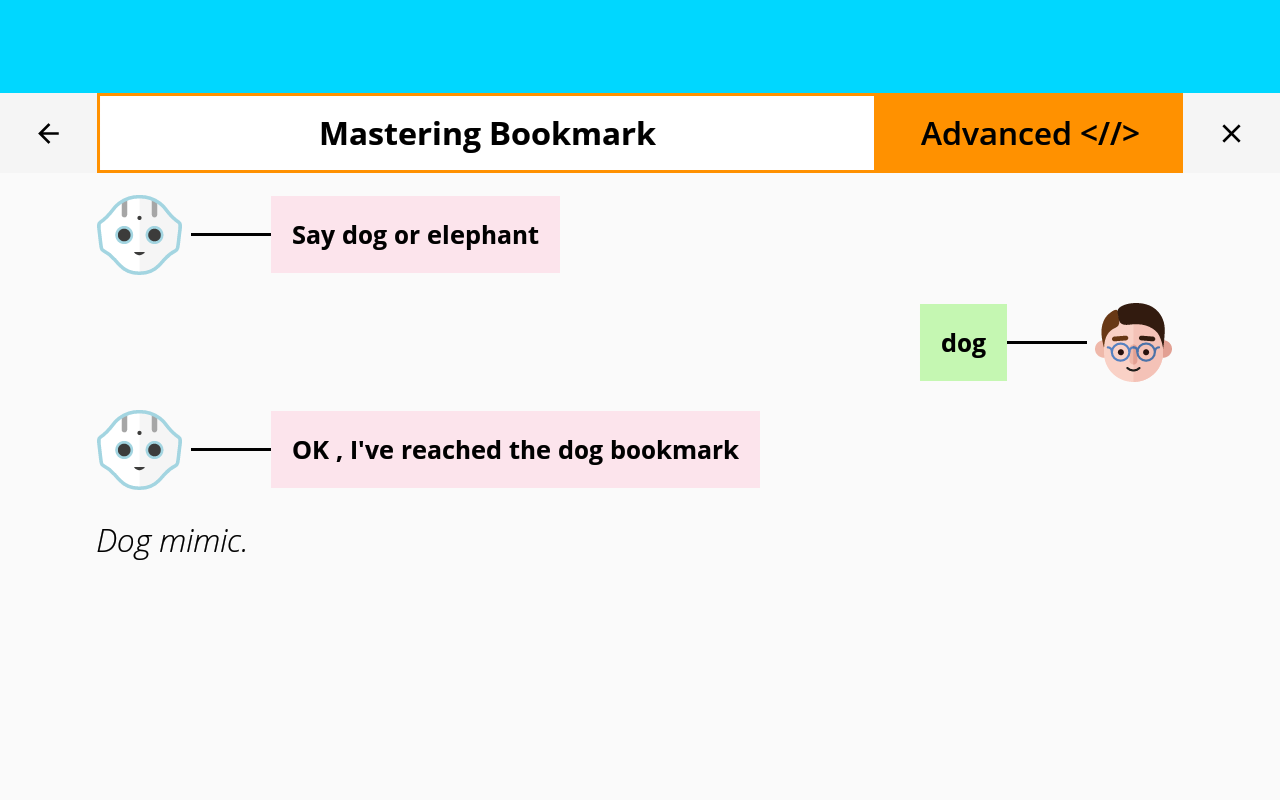
|
You are now able to use bookmarks in a QiChatbot!